Scripting the Runtime
This past weekend I spent some time making sure the Lua scripting runtime worked correctly on the iOS runtime. While archiving already took care of including scripts into generated Vortex Archives, the Lua runtime was not being invoked on device. This had to be addressed :)

First things, first
Last time we used the Vortex Editor to build and script a scene where a ball bounces inside a brick box. Let’s see if we can load it up in the iOS Runtime.
We have to start by loading our project into the Vortex Editor on Windows. Once open, we verify that it runs and that the simulation is working as expected. Once we have validated everything is correct, we can “build” the project into a Vortex Archive.
The process of archiving collects all the assets in the project folder and puts them into a binary format. This, of course, includes all Lua script files in the folder.
Moving to the Mac
Awesome, we have our playground archive. How do we put it on device? We will use the Vortex Runtime for iOS for this.
We will take the Vortex Archive and place it under the bundled resources for our App. In the future, we could implement a system that pulls playgrounds from Dropbox, Firebase or iTunes, but for now this is enough.
When running on device, the runtime will extract the archive and deserialize the playground. The unarchiver keeps track of all extracted resources, so all we have to do is scan this list for all Lua files and run them in sequence.
The order of execution is alphabetical, but this could easily be expanded in the future.
Running on Device
The Vortex Runtime is different from the Editor. We will probably never want to edit a playground on device directly – we just want to run it as soon as it’s fully loaded. That’s what we’re going to do!
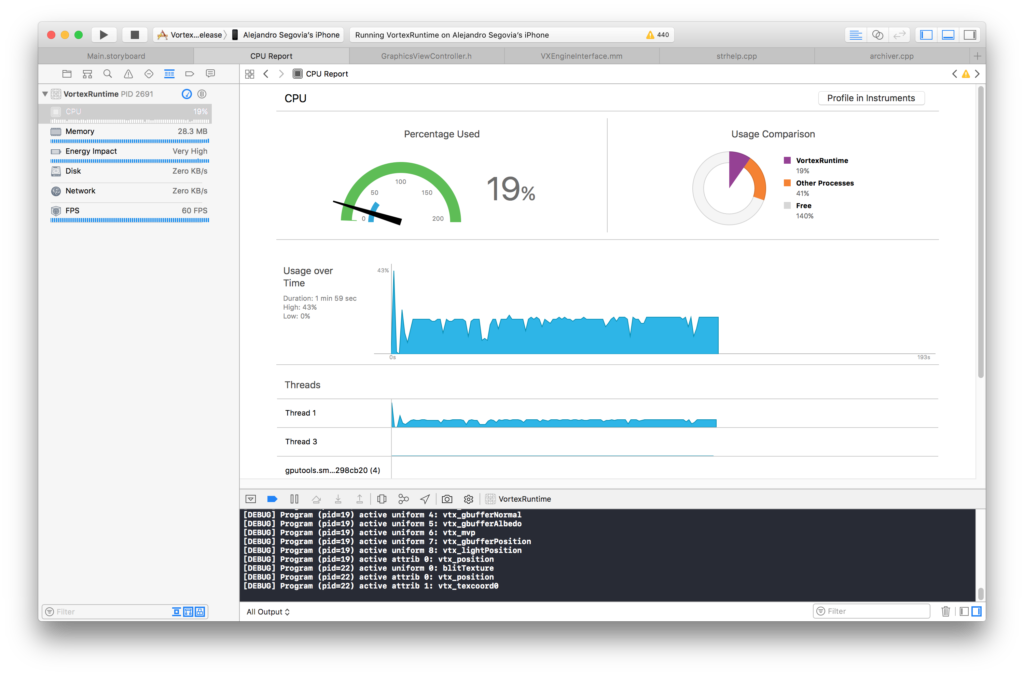
Now, one concern that I had was the impact that running the Lua scripts might have on the device’s CPU usage, and whether vanilla Lua would be still enough or if I should plan on incorporating LuaJIT soon.
Xcode provides a great way to look into the Hardware as we test our Apps on it. As it can be seen in the image above, even with vanilla Lua, CPU usage stays at a maximum of 19%. This is a mere 1% increase from before (no scripting). Granted, the script being executed is pretty simple, but keep in mind this is all running at 60 FPS. I think I am going to keep it this way (for now).
Conclusion
We finally have a complete Editor-to-Runtime experience now where we can use our PC to visually create a playground, script it, simulate it, package it all together, and load it directly into the runtime.
I was very pleasantly surprised by the results of running the Bouncy Ball Lua script on device. It is a simple script but it shows just how polished the Lua VM is. After this test, we now know that we have enough headroom to build more involved 60 FPS simulations into our playgrounds. I’m excited about what’s to come next.
Stay tuned for more!