Implementing a Waypoint System in the Vortex Engine
This week, we’re back to developing new native components for the Vortex Engine. For this week, the objective was to develop a “Waypoint Tween” component that moves an entity’s position between a series of points.
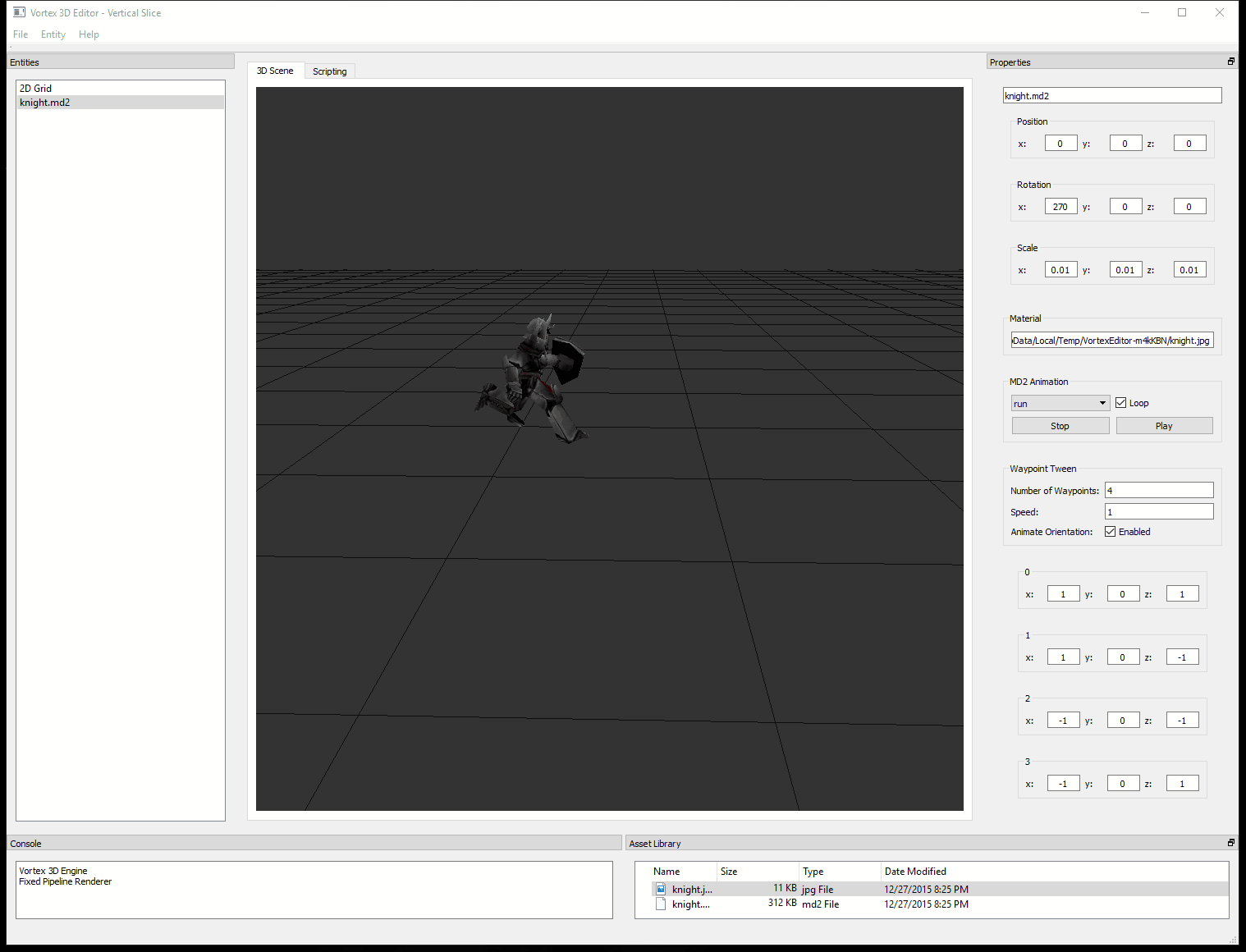
There are two main aspects to bringing the system to life: the component implementation in the Vortex Engine and the UI implementation in the Vortex Editor.
At the engine level, the system is implemented via a C++ component that is very fast at the time of performing the math necessary to interpolate point positions based on time and speed.
At the editor level, due to the flexibility of this system, exposing its properties actually required a significant amount of UI work. In this first iteration, points can be specified directly in the component properties of the inspector panel. Later in the game, the the plan is to allow the user to specify the points as actual entities in the world and then reference them.
Animation and Movement
Now, in the animated GIF above, it can be seen that the 3D model is not only moving between the specified points, but it also appears as if the model is running between these.
There are two factors at play here to implement this effect: the MD2 Animation and the Waypoint Tween.
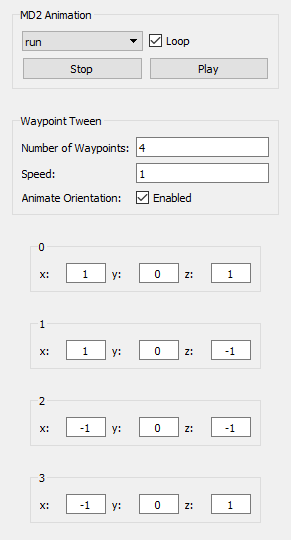
When enabled, the Animate Orientation property of the Waypoint Tween component orients the 3D model so that it’s looking towards the direction of the point it’s moving to.
This propery is optional, as there are some cases where this could be undesirable, for instance, imagine wanting to implement a conveyor belt that moves boxes on top of it. It would look weird if boxes magically rotated on their Oy axis. For a character, on the other hand, it makes complete sense that the model be oriented towards the point it’s moving to.
Regarding the run animation, if you have been following our series on the Vortex Editor, you will remember that when instantiated by the engine, MD2 Models automatically include an MD2 Animation Component that handles everything related to animating the entity.
More details can be found in the post where we detail how MD2 support is implemented, but the idea is that we set the animation to looping “run”.
When we put it all together, we get an MD2 model that is playing a run animation as it patrols between different waypoints in the 3D world.
Waypoint System in Practice
So how can the waypoint system be used in practice? I envision two uses for the waypoint system.
The first one is for environment building. Under this scenario, the component system is used to animate objects in the background of the scene. Case in point, the conveyor belt system described above.
The second use, which might be a little more involved, would be to offload work from scripts. The efficient C++ implementation of the waypoint system would allow a component developed in a scripting language to have an entity move between different points without having to do the math calculations itself.
The dynamic nature of the component would allow this script to add and remove points, as well as interrupting the system at any time to perform other tasks. An example would be a monster that uses the waypoint system to patrol an area of the scene and then, when it’s detected that a player is close to the monster, the system is interrupted and a different system takes over, perhaps to attack the player.
In closing
I had a lot of fun implementing this system, as it brings a lot of options to the table in terms of visually building animated worlds for the Vortex Engine.
The plan for next week is to continue working on the Editor. There is some technical debt on the UI I want to address in order to improve the experience and there are also a couple of extra components I want to implement before moving on to other tasks.
As usual, stay tuned for more!